How to Navigate Online Music Downloads
In today’s digital age, accessing music has become easier than ever. With
countless platforms offering a vast array of tracks, navigating the world of
online music downloads can be both exciting and overwhelming. Whether you’re
looking to expand your personal library, discover new artists, or create the
perfect playlist, understanding how to effectively navigate online music
downloads is essential. This article will guide you through the various
aspects of online music downloads, from finding reliable sources to
understanding legal considerations and ensuring a seamless downloading
experience.
1\. Understanding Your Options
When it comes to online music downloads, you have multiple options. The main
categories include:
* Paid Services : Platforms such as iTunes, Amazon Music, and Google Play Music allow users to purchase and download songs or albums legally. These services often provide high-quality audio files and a straightforward purchasing process.
* Streaming Services : Services like Spotify, Apple Music, and YouTube Music offer vast libraries of music accessible via streaming. While they primarily focus on streaming, many of these platforms also allow for offline listening if you subscribe to their premium versions.
* Free Download Platforms : Websites like Free Music Archive, Jamendo, and SoundCloud provide free music downloads, often from independent or emerging artists. These platforms can be a goldmine for discovering new music without the need to pay.
2\. Finding Reliable Sources
Navigating the world of online music downloads involves identifying reliable
and legal sources. Here are some tips to help you find trustworthy platforms:
* Research Reputable Websites : Look for well-known music services that have a good reputation and positive user reviews. Avoid unknown sites that could pose security risks or offer pirated content.
* Check Licensing Information : Ensure that the platform provides information about licensing and copyright. Look for sites that offer music under Creative Commons licenses or those that explicitly state the music is free to download.
* Explore Artist Websites : Many independent artists offer free downloads on their personal websites or through their social media channels. This not only supports the artists directly but often allows you to access exclusive content.
3\. Understanding Legal Considerations
Before downloading music, it’s crucial to understand the legal implications
involved. Here are some key points to consider:
* Copyright Laws : Downloading copyrighted music without permission is illegal in many countries. Always make sure the music you download is either in the public domain or licensed for free use.
* Creative Commons : Many artists use Creative Commons licenses to allow specific uses of their music. Familiarize yourself with the different types of licenses to understand what you can and cannot do with the music you download.
* Terms of Service : Always read the terms of service for the platform you’re using. This ensures that you understand the rights you have regarding the music you download and how you can use it.
4\. Downloading Music: Step-by-Step Guide
Once you’ve chosen a reliable source and ensured you’re operating within legal
boundaries, the next step is downloading music. Here’s a general step-by-step
guide to help you through the process:
Step 1: Select Your Platform
Choose the platform that best suits your needs—whether it’s a paid service, a
streaming service, or a free download site.
Step 2: Create an Account (if necessary)
Some platforms require users to create an account to access downloads. Follow
the registration process, providing the necessary information.
Step 3: Search for Music
Use the search function to find specific songs, albums, or artists. Many
platforms allow you to browse by genre, popularity, or new releases.
Step 4: Review the Download Options
When you find a track you want to download, check the available options. For
paid services, you may need to purchase the song or album. For free services,
look for a download button or link.
Step 5: Download the File
Click the download button, and your browser will typically prompt you to
choose a location to save the file on your device. Select your desired folder
and confirm the download.
Step 6: Organize Your Music Library
Once the download is complete, consider organizing your music library for easy
access. Create folders by artist, genre, or mood to streamline your listening
experience.
5\. Ensuring a Smooth Downloading Experience
To make the most of your downloading experience, consider the following tips:
* Use a Reliable Internet Connection : A stable internet connection is essential for downloading music quickly and efficiently. If possible, use a wired connection or ensure your Wi-Fi signal is strong.
* Manage File Storage : Keep an eye on your device’s storage capacity. Regularly delete files you no longer need and back up your music library to an external drive or cloud storage.
* Check Audio Quality : When downloading music, verify the audio quality settings. Some platforms offer different bitrate options. Higher bitrates provide better sound quality but take up more storage space.
* Explore Playlists and Recommendations : Take advantage of curated playlists and recommendations on streaming platforms. These can help you discover new music and enhance your library.
6\. Additional Tools and Resources
Consider utilizing additional tools and resources to enhance your music
downloading experience:
* Music Management Software : Programs like iTunes, MusicBee, and MediaMonkey can help you organize and manage your music library effectively.
* Audio Conversion Tools : If you need to convert files to different formats (e.g., from WAV to MP3), tools like Audacity or online converters can be helpful.
* Mobile Apps : Many music services offer mobile apps that allow you to download and listen to music on the go. Ensure you download the official app from a trusted source.
7\. Conclusion
Navigating online music downloads can be a rewarding journey, offering access
to a vast world of music at your fingertips. By understanding your options,
finding reliable sources, and navigating the legal landscape, you can enjoy
your favorite tracks while respecting the rights of the artists who create
them.
With the right approach and tools, downloading music online becomes a
straightforward process. Embrace the convenience of digital music and let your
collection grow, empowering your listening experience wherever you go. Whether
you’re building playlists for workouts, relaxing at home, or discovering new
artists, the world of online music downloads is yours to explore.
If you loved this write-up and you would like to acquire a lot more details with regards to online music download kindly go to our page.